

Excel Beginning Class

CREATE FORMULAS THAT ADD, SUBTRACT, MULTIPLY, DIVIDE, ETC:
Learn how to create Formulas that add, subtract, multiply, and divide numbers, calculate percentages, figure out averages, etc. Learn how to copy Formulas.
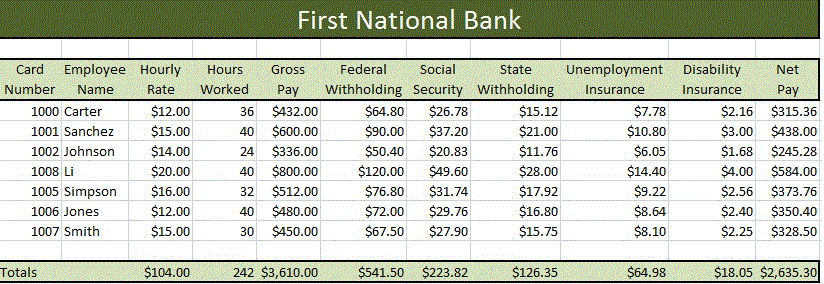
EDIT A SPREADSHEET:
Insert & Delete rows, columns, and sheets. Resize rows and columns. Add Headers, Footers, and Page Numbers to spreadsheet. Learn about various options to improve your printout. Split panes to view different parts of spreadsheet simultaneously. Freeze and Unfreeze panes to view titles while scrolling down a page. Make a title print out on every page, and more.
BUILD DIFFERENT SPREADSHEETS:
Add borders, patterns (background colors). Center, Bold, Italicize, change font/font size. Apply an AutoFormat that includes borders, patterns, and other formatting. Convert numbers to currency or percentages. Rename a spreadsheet, etc.
LOTS OF TIPS, TRICKS, & SHORTCUTS:
CHARTS:
Create and edit a variety of different charts: Pie Charts and Column Charts.
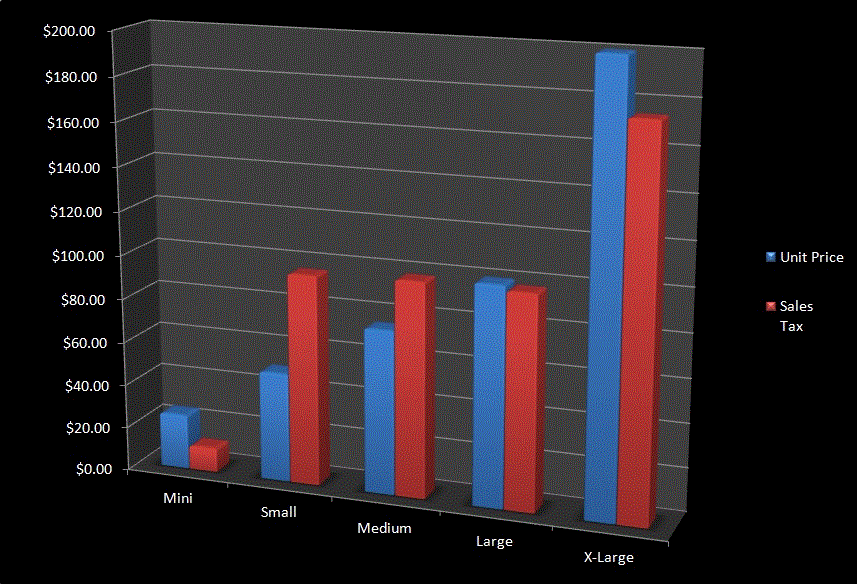
FAQ:
How much does San Diego Excel training cost? $225 per student per class. Package deals and volume discounts are available.
When are Excel classes available? Most classes meet one time from 9AM-4PM on a weekday. Saturday classes are also available.
Are these Excel classes in-person or on-line? Most Excel classes meet in-person at our Miramar classroom, although we also offer on-line Zoom classes.
How much does San Diego Excel training cost? $225 per student per class. Package deals and volume discounts are available.
When are Excel classes available? Most classes meet one time from 9AM-4PM on a weekday. Saturday classes are also available.
Are these Excel classes in-person or on-line? Most Excel classes meet in-person at our Miramar classroom, although we also offer on-line Zoom classes.