

Excel Intermediate Class in San Diego CA

ADVANCED FORMULAS:
Create more complex formulas using Absolute Cell References and the Order of Operations.
3-D FORMULAS:
Combine data from different sheets located within the same workbook (file).
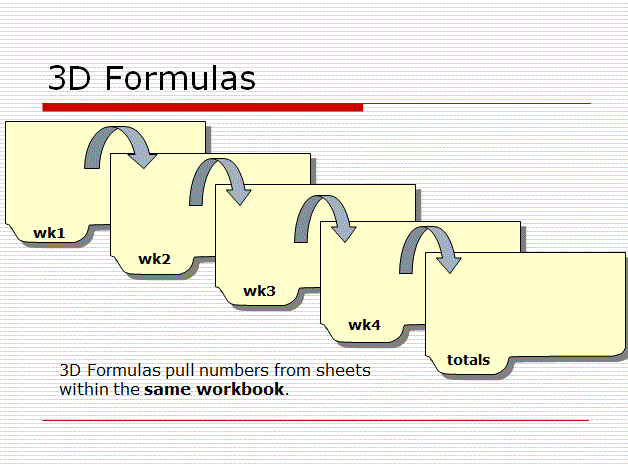
LINK WORKBOOKS & CONSOLIDATE DATA:
Link data from different workbooks (files).
VALIDATION:
Use Validation to improve speed and accuracy of data entry, set limits on what can be entered, add drop-down lists and pop-up explanation boxes.
PIVOT TABLES:
Use Pivot Tables to summarize large spreadsheets.
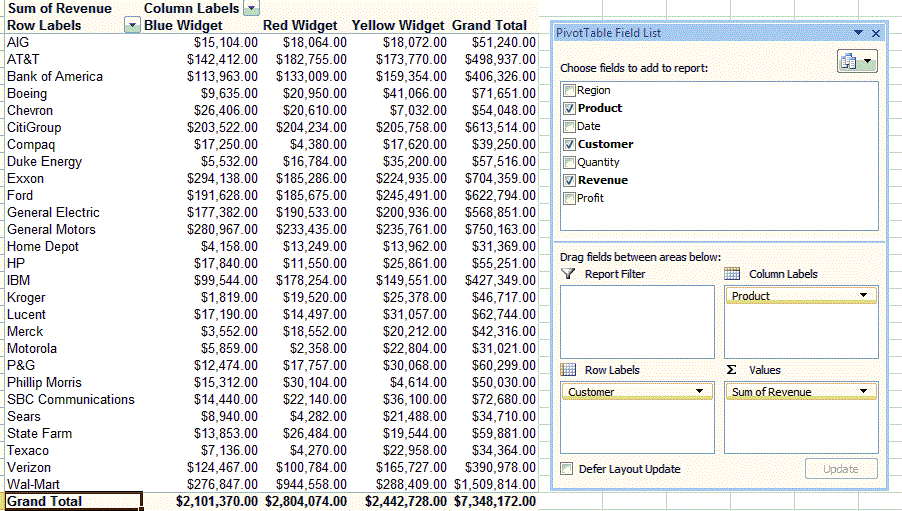
GROUP / OUTLINE / SORT / FILTER / SUBTOTAL DATA:
Sort and Filter data, Subtotal data, Group and Outline data. Create Forms to speed up data entry, editing, and searching.
TEMPLATES:
Create and edit a Workbook Template so you can base new spreadsheets on it - complete with formulas, functions, AutoSum, titles, borders, clip art, etc.
CONDITIONAL FORMATTING:
Use Conditional Formatting to change the appearance of values or cell background colors.
PROTECT A WORKSHEET/WORKBOOK:
Protect a Worksheet or Workbook so it cannot be changed, etc. Allow users to change certain cells.
FAQ:
How much does San Diego Excel training cost? $275 per student per class. Package deals and volume discounts are available.
When are Excel classes available? Most classes meet one time from 9AM-4PM on a weekday. Saturday classes are also available.
Are these Excel classes in-person or on-line? Most Excel classes meet in-person at our Miramar classroom, although we also offer on-line Zoom classes.
How much does San Diego Excel training cost? $275 per student per class. Package deals and volume discounts are available.
When are Excel classes available? Most classes meet one time from 9AM-4PM on a weekday. Saturday classes are also available.
Are these Excel classes in-person or on-line? Most Excel classes meet in-person at our Miramar classroom, although we also offer on-line Zoom classes.